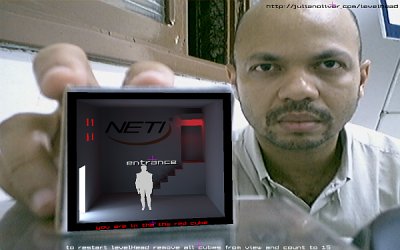terça-feira, 16 de março de 2010
Pensamento Nerd
segunda-feira, 13 de julho de 2009
Instalando o wTorrent/Apache no CentOS 5.3
Estou utilizando um módulo do Apache para a conexão com o rTorrent, o SCGI, ele que irá fazer a comunicação em XML com o XMLRPC-C e o rTorrent.
A instalação que realizei pode ser feita em um servidor dedicado ao wTorrent, modificando-se algumas configurações.
Vamos ao trabalho:
0) Instalação dos pacotes
yum -y groupinstall "Ferramentas de desenvolvimento"
yum -y install dtach samba mod_scgi curl-devel libsigc++20-devel ncurses-devel libxml2-devel
1) Instalação do xmlrpc-c
cd /usr/src/
svn checkout https://xmlrpc-c.svn.sourceforge.net/svnroot/xmlrpc-c/advanced xmlrpc-c
cd xmlrpc-c
./configure --disable-wininet-client --disable-libwww-client --enable-libxml2-backend --disable-tools --disable-abyss-threads --enable-cgi-server --disable-abyss-server --disable-cplusplus --enable-curl-client
make
make install
cd ..
2) Instalação do libtorrent/rtorrent
mkdir rtorrent-svn
cd rtorrent-svn
svn co svn://rakshasa.no/libtorrent/trunk
cd trunk
cd libtorrent
./autogen.sh
./configure --disable-debug --enable-ipv6 --enable-aligned --enable-static --enable-shared --disable-dependency-tracking
make
make install
cd ../rtorrent
./autogen.sh
PKG_CONFIG_PATH="/usr/local/lib/pkgconfig" ./configure --disable-debug --enable-ipv6 --with-xmlrpc-c --disable-dependency-tracking
make
make install
cd ../..
3) Instalação do wtorrent
mkdir wtorrent-svn
cd wtorrent-svn
svn co svn://wtorrent-project.org/repos/trunk/wtorrent/
cp -R wtorrent /var/www/html
touch /var/www/html/wtorrent/db/database.db
chown -R apache:apache /var/www/html/wtorrent
---------- arquivo de configuração do wtorrent ----------
vim sample.user.conf.php
< ?php
/*
This file is part of wTorrent.
wTorrent is free software; you can redistribute it and/or modify
it under the terms of the GNU General Public License as published by
the Free Software Foundation; either version 3 of the License, or
(at your option) any later version.
wTorrent is distributed in the hope that it will be useful,
but WITHOUT ANY WARRANTY; without even the implied warranty of
MERCHANTABILITY or FITNESS FOR A PARTICULAR PURPOSE. See the
GNU General Public License for more details.
You should have received a copy of the GNU General Public License
along with this program. If not, see
Modified version of class done by David Marco Martinez
*/
// Default language for the app
define( 'LANGUAGE', 'en');
// SQLite database file (set folder permision 0777 or chmod to httpd server) (wTorrent will create database when running install.php)
define( 'DB_FILE', 'db/database.db');
// Host or IP to connect to rTorrent (lighttpd or apache host and port)
define( 'RT_HOST', 'localhost');
define( 'RT_PORT', 80);
// This is the scgi.server folder set in lighttpd or apache conf
define( 'RT_DIR', 'RPC2/');
// Set this to false if you don't have any autentification method to access http://
// This is NOT the user to access wtorrent, your user will be set up after editing this file
define( 'RT_AUTH', true);
define( 'RT_USER', 'myrpcuser');
define( 'RT_PASSWD', 'senha');
// where to use multicall or not
// if wTorrent makes your rtorrent crash, set this to true
define( 'NO_MULTICALL', true);
// Use scriptaculous effects (IMPORTANT: notice the '' arround true or false)
define( 'EFFECTS', 'true');
// Directory in which to save uploaded .torrent files (set folder permision 0777 or chmod to httpd server)
// This reffers to the wtorrent folder, don't use exact paths like /data/watch (see Ticket #104)
define( 'DIR_TORRENTS', 'torrents/');
// Full path to application directory (where index.php is)
define ('DIR_EXEC', '/var/www/html/wtorrent/');
// Default location to save downloaded files (can be set for every uploaded .torrent on the ui)
define ('DIR_DOWNLOAD', '/home/wtorrent/torrents/doing');
?>
:wq
4) Configurar o daemon do rtorrent
useradd wtorrent
passwd wtorrent (cadastre uma senha)
cd /home/wtorrent
mkdir ./torrents
mkdir ./torrents/watch
mkdir ./torrents/doing
mkdir ./torrents/done
mkdir ./.rtsession
chmod -R 777 ./torrents
---------- arquivo de configuração do rtorrent ----------
vim .rtorrent.rc
# This is an example resource file for rTorrent. Copy to
# ~/.rtorrent.rc and enable/modify the options as needed. Remember to
# uncomment the options you wish to enable.
# Maximum and minimum number of peers to connect to per torrent.
#min_peers = 40
#max_peers = 100
# Same as above but for seeding completed torrents (-1 = same as downloading)
#min_peers_seed = 10
#max_peers_seed = 50
# Maximum number of simultanious uploads per torrent.
max_uploads = 5
# Global upload and download rate in KiB. "0" for unlimited.
download_rate = 0
upload_rate = 45
# Default directory to save the downloaded torrents.
directory = ~/torrents/doing
# Default session directory. Make sure you don't run multiple instance
# of rtorrent using the same session directory. Perhaps using a
# relative path?
session = ~/.rtorrent
# Watch for new torrents
schedule = watch_directory,5,5,load_start=~/torrents/watch/*.torrent
schedule = tied_directory,5,5,start_tied=
schedule = untied_directory,5,5,close_untied=
on_finished = move_complete,"execute=mv,-u,$d.get_base_path=,~/torrents/done/ ;d.set_directory=~/torrents/done/"
on_start = link1,"create_link=tied,,.started"
on_stop = link1,"delete_link=tied,,.started"
on_finished = link1,"create_link=tied,,.finished"
on_erase = link1,"delete_link=tied,,.finished"
# Close torrents when diskspace is low.
schedule = low_diskspace,5,60,close_low_diskspace=100M
# Port range to use for listening.
port_range = 46881-48889
# Start opening ports at a random position within the port range.
port_random = yes
# Set whetever the client should try to connect to UDP trackers.
use_udp_trackers = yes
encryption = allow_incoming,enable_retry,try_outgoing
dht = auto
dht_port = 46881
# Listen for XMLRPC connections
scgi_port = 127.0.0.1:5000
# set UTF8 encoding
encoding_list = UTF-8
:wq
---------- arquivo de configuração do daemon do rtorrent ----------
vim /etc/sysconfig/rtorrentd
USER="wtorrent"
SOCKET="/tmp/rtorrent.dtach"
OPTIONS=""
:wq
---------- arquivo do daemon do rtorrent ----------
vim /etc/init.d/rtorrentd
#!/bin/sh
#
# Authors: Sergio Augusto Vladisauskis
#
# chkconfig: - 64 36
# description: Starts and stops the rTorrent backend daemon.
# processname: rtorrent
# pidfile: /var/run/rtorrentd.pid
# so we can rearrange this easily
description="rTorrent backend daemon"
processname="rtorrent"
servicename="rtorrentd"
RETVAL=0
PATH=/usr/local/bin:$PATH
# Sanity checks.
[ -x /usr/local/bin/$processname ] || exit 5
# Source function library.
. /etc/init.d/functions
# Source networking configuration.
[ -r /etc/sysconfig/$servicename ] && . /etc/sysconfig/$servicename
start() {
echo -n $"Starting $description: "
if [ -z $USER ]; then
daemon --check $servicename /usr/bin/dtach -n $SOCKET /usr/local/bin/$processname $OPTIONS
else
daemon --check $servicename --user=$USER /usr/bin/dtach -n $SOCKET /usr/local/bin/$processname $OPTIONS
fi
RETVAL=$?
echo
if [ $RETVAL -eq 0 ]; then
touch /var/lock/subsys/$servicename
echo `pidof -o %PPID /usr/local/bin/$processname` > /var/run/$servicename.pid
fi
}
stop() {
echo -n $"Stopping $description: "
killproc $servicename -TERM
RETVAL=$?
echo
if [ $RETVAL -eq 0 ]; then
rm -f /var/lock/subsys/$servicename
rm -f /var/run/$servicename.pid
fi
}
reload() {
echo -n $"Reloading $description: "
killproc $servicename -HUP
RETVAL=$?
}
# See how we were called.
case "$1" in
start)
start
;;
stop)
stop
;;
status)
status $processname
RETVAL=$?
;;
restart)
stop
start
;;
condrestart)
if [ -f /var/lock/subsys/$servicename ]; then
stop
start
fi
;;
reload)
reload
;;
*)
echo $"Usage: $0 {start|stop|status|restart|condrestart|reload}"
;;
esac
exit $RETVAL
:wq
chkconfig --add rtorrentd
chkconfig 345 rtorrentd on
service rtorrentd start
5) Configurar o daemon do rtorrent
htpasswd -c /var/www/.htpasswd myrpcuser (cadastre a mesma senha que foi configurada no user.conf.php)
---------- arquivo de configuração do SCGI do Apache ----------
vim /etc/httpd/conf.d/scgi.conf
# (This actually better set up permanently with the command line
# "a2enmod scgi" but shown here for completeness)
LoadModule scgi_module modules/mod_scgi.so
# Set up a location to be served by an SCGI server process
# uncomment next line to serve SCGI process under /dynamic/
# SCGIMount /dynamic/ 127.0.0.1:4000
# Set up a location to be served by an SCGI server process
SCGIMount /RPC2 127.0.0.1:5000
AuthName "Private"
AuthType Basic
AuthBasicProvider file
AuthUserFile /var/www/.htpasswd
Require user myrpcuser
:wq
service httpd restart
6) Configurando o SAMBA/NFS
---------- arquivo de configuração do NFS ----------
vim /etc/exports
/home/wtorrent/torrents/done 10.0.0.0/24(rw,async,subtree_check,all_squash)
:wq
---------- arquivo de configuração do SAMBA ----------
vim /etc/samba/smb.conf
# This is the main Samba configuration file. You should read the
# smb.conf(5) manual page in order to understand the options listed
# here. Samba has a huge number of configurable options (perhaps too
# many!) most of which are not shown in this example
#
# For a step to step guide on installing, configuring and using samba,
# read the Samba-HOWTO-Collection. This may be obtained from:
# http://www.samba.org/samba/docs/Samba-HOWTO-Collection.pdf
#
# Many working examples of smb.conf files can be found in the
# Samba-Guide which is generated daily and can be downloaded from:
# http://www.samba.org/samba/docs/Samba-Guide.pdf
#
# Any line which starts with a ; (semi-colon) or a # (hash)
# is a comment and is ignored. In this example we will use a #
# for commentry and a ; for parts of the config file that you
# may wish to enable
#
# NOTE: Whenever you modify this file you should run the command "testparm"
# to check that you have not made any basic syntactic errors.
#
#---------------
# SELINUX NOTES:
#
# If you want to use the useradd/groupadd family of binaries please run:
# setsebool -P samba_domain_controller on
#
# If you want to share home directories via samba please run:
# setsebool -P samba_enable_home_dirs on
#
# If you create a new directory you want to share you should mark it as
# "samba-share_t" so that selinux will let you write into it.
# Make sure not to do that on system directories as they may already have
# been marked with othe SELinux labels.
#
# Use ls -ldZ /path to see which context a directory has
#
# Set labels only on directories you created!
# To set a label use the following: chcon -t samba_share_t /path
#
# If you need to share a system created directory you can use one of the
# following (read-only/read-write):
# setsebool -P samba_export_all_ro on
# or
# setsebool -P samba_export_all_rw on
#
# If you want to run scripts (preexec/root prexec/print command/...) please
# put them into the /var/lib/samba/scripts directory so that smbd will be
# allowed to run them.
# Make sure you COPY them and not MOVE them so that the right SELinux context
# is applied, to check all is ok use restorecon -R -v /var/lib/samba/scripts
#
#--------------
#
#======================= Global Settings =====================================
[global]
# ----------------------- Network Related Options -------------------------
#
# workgroup = NT-Domain-Name or Workgroup-Name, eg: MIDEARTH
#
# server string is the equivalent of the NT Description field
#
# netbios name can be used to specify a server name not tied to the hostname
#
# Interfaces lets you configure Samba to use multiple interfaces
# If you have multiple network interfaces then you can list the ones
# you want to listen on (never omit localhost)
#
# Hosts Allow/Hosts Deny lets you restrict who can connect, and you can
# specifiy it as a per share option as well
#
workgroup = WORKGROUP
server string = Samba Server Version %v
; netbios name = MYSERVER
; interfaces = lo eth0 192.168.12.2/24 192.168.13.2/24
; hosts allow = 127. 192.168.12. 192.168.13.
# --------------------------- Logging Options -----------------------------
#
# Log File let you specify where to put logs and how to split them up.
#
# Max Log Size let you specify the max size log files should reach
# logs split per machine
; log file = /var/log/samba/%m.log
# max 50KB per log file, then rotate
; max log size = 50
# ----------------------- Standalone Server Options ------------------------
#
# Security can be set to user, share(deprecated) or server(deprecated)
#
# Backend to store user information in. New installations should
# use either tdbsam or ldapsam. smbpasswd is available for backwards
# compatibility. tdbsam requires no further configuration.
security = user
passdb backend = tdbsam
# ----------------------- Domain Members Options ------------------------
#
# Security must be set to domain or ads
#
# Use the realm option only with security = ads
# Specifies the Active Directory realm the host is part of
#
# Backend to store user information in. New installations should
# use either tdbsam or ldapsam. smbpasswd is available for backwards
# compatibility. tdbsam requires no further configuration.
#
# Use password server option only with security = server or if you can't
# use the DNS to locate Domain Controllers
# The argument list may include:
# password server = My_PDC_Name [My_BDC_Name] [My_Next_BDC_Name]
# or to auto-locate the domain controller/s
# password server = *
; security = domain
; passdb backend = tdbsam
; realm = MY_REALM
; password server =
# ----------------------- Domain Controller Options ------------------------
#
# Security must be set to user for domain controllers
#
# Backend to store user information in. New installations should
# use either tdbsam or ldapsam. smbpasswd is available for backwards
# compatibility. tdbsam requires no further configuration.
#
# Domain Master specifies Samba to be the Domain Master Browser. This
# allows Samba to collate browse lists between subnets. Don't use this
# if you already have a Windows NT domain controller doing this job
#
# Domain Logons let Samba be a domain logon server for Windows workstations.
#
# Logon Scrpit let yuou specify a script to be run at login time on the client
# You need to provide it in a share called NETLOGON
#
# Logon Path let you specify where user profiles are stored (UNC path)
#
# Various scripts can be used on a domain controller or stand-alone
# machine to add or delete corresponding unix accounts
#
; security = user
; passdb backend = tdbsam
; domain master = yes
; domain logons = yes
# the login script name depends on the machine name
; logon script = %m.bat
# the login script name depends on the unix user used
; logon script = %u.bat
; logon path = \\%L\Profiles\%u
# disables profiles support by specifing an empty path
; logon path =
; add user script = /usr/sbin/useradd "%u" -n -g users
; add group script = /usr/sbin/groupadd "%g"
; add machine script = /usr/sbin/useradd -n -c "Workstation (%u)" -M -d /nohome -s /bin/false "%u"
; delete user script = /usr/sbin/userdel "%u"
; delete user from group script = /usr/sbin/userdel "%u" "%g"
; delete group script = /usr/sbin/groupdel "%g"
# ----------------------- Browser Control Options ----------------------------
#
# set local master to no if you don't want Samba to become a master
# browser on your network. Otherwise the normal election rules apply
#
# OS Level determines the precedence of this server in master browser
# elections. The default value should be reasonable
#
# Preferred Master causes Samba to force a local browser election on startup
# and gives it a slightly higher chance of winning the election
; local master = no
; os level = 33
; preferred master = yes
#----------------------------- Name Resolution -------------------------------
# Windows Internet Name Serving Support Section:
# Note: Samba can be either a WINS Server, or a WINS Client, but NOT both
#
# - WINS Support: Tells the NMBD component of Samba to enable it's WINS Server
#
# - WINS Server: Tells the NMBD components of Samba to be a WINS Client
#
# - WINS Proxy: Tells Samba to answer name resolution queries on
# behalf of a non WINS capable client, for this to work there must be
# at least one WINS Server on the network. The default is NO.
#
# DNS Proxy - tells Samba whether or not to try to resolve NetBIOS names
# via DNS nslookups.
; wins support = yes
; wins server = w.x.y.z
; wins proxy = yes
; dns proxy = yes
# --------------------------- Printing Options -----------------------------
#
# Load Printers let you load automatically the list of printers rather
# than setting them up individually
#
# Cups Options let you pass the cups libs custom options, setting it to raw
# for example will let you use drivers on your Windows clients
#
# Printcap Name let you specify an alternative printcap file
#
# You can choose a non default printing system using the Printing option
load printers = no
cups options = raw
; printcap name = /etc/printcap
#obtain list of printers automatically on SystemV
; printcap name = lpstat
; printing = cups
# --------------------------- Filesystem Options ---------------------------
#
# The following options can be uncommented if the filesystem supports
# Extended Attributes and they are enabled (usually by the mount option
# user_xattr). Thess options will let the admin store the DOS attributes
# in an EA and make samba not mess with the permission bits.
#
# Note: these options can also be set just per share, setting them in global
# makes them the default for all shares
; map archive = no
; map hidden = no
; map read only = no
; map system = no
; store dos attributes = yes
#============================ Share Definitions ==============================
[homes]
comment = Home Directories
browseable = no
writable = yes
; valid users = %S
; valid users = MYDOMAIN\%S
[printers]
comment = All Printers
path = /var/spool/samba
browseable = no
guest ok = no
writable = no
printable = yes
# Un-comment the following and create the netlogon directory for Domain Logons
; [netlogon]
; comment = Network Logon Service
; path = /var/lib/samba/netlogon
; guest ok = yes
; writable = no
; share modes = no
# Un-comment the following to provide a specific roving profile share
# the default is to use the user's home directory
; [Profiles]
; path = /var/lib/samba/profiles
; browseable = no
; guest ok = yes
# A publicly accessible directory, but read only, except for people in
# the "staff" group
; [public]
; comment = Public Stuff
; path = /home/samba
; public = yes
; writable = yes
; printable = no
; write list = +staff
[Arquivos]
comment = Arquivos Baixados
path = /home/wtorrent/torrents/done
public = yes
writable = yes
printable = no
; write list = +staff
:wq
smbpasswd -a wtorrent (mesma senha do usuário wtorrent)
service samba start
service nfs start
7) Finalização
Acessar o endereço http://ip_do_servidor/wtorrent/install.php para configurar o wtorrent (a maioria das configurações já foram feitas), criar um usuário de administração e sua senha.
Acessar o endereço http://ip_do_servidor/wtorrent e desfrutar desse grande serviço!
Qualquer dúvida ou erro, mande um email.
Boa sorte! :D
8) Referencias:
http://www.wtorrent-project.org/trac/wiki
http://code.google.com/p/ntorrent
segunda-feira, 6 de julho de 2009
Isso sim é vaga de emprego!
A Softtek é uma empresa global de TI distribuida em 11 países entre América
do Norte, Central e Sul, Europa e Ásia. E através de sua divisão Inteligra,
célula especializada em alocação de profissionais, estamos com a vaga abaixo
para atuação em nosso cliente.
Requisitos Necessários
Experiência com Sistema Operacional QNX (Photon 4.25 e Neutrino 6.1)
Desenvolvimento com IVISION (SCADA) for QNX
Conhecimento em Lingagem C e C++, Bases de dados SQL, Sybase e Oracle, Hardware
de servidores, comunicações Ethernet
Requisitos Desejáveis
Conhecimento em automação industrial nível 0 e 1
Experiência com sistemas de automação e robótica
Conhecimento em MS_Project, Autocad, 3D Studio e Inventor
Formação: Superior em Engenharia elétrica/eletrônica ou computação
Local de Trabalho: Pindamonhangaba
Empresa .....: Softtek
Meu sonho de consumo!
sábado, 3 de janeiro de 2009
Quem necessita piratear com uma lista como esta ?
3Delight Free - http://www.3delight.com/index.htm
Anim8or - http://www.anim8or.com/
Aqsis - http://www.aqsis.com/
Blender - http://www.blender3d.org/
Houdini (Free Edition) - http://www.sidefx.com/apprentice/index.html
Now3D - http://digilander.libero.it/giulios/Eng/homepage.htm
OpenFX - http://www.openfx.org
POV-Ray - http://www.povray.org/
SOFTIMAGE|XSI EXP - http://www.softimage.com/products/exp/v3/
Terragen - http://www.planetside.co.uk/terragen/
Toxic - http://www.toxicengine.org/
Wings 3D - http://www.wings3d.com/
Anti-Virus:
A-squared - http://www.emsisoft.com/en/software/free/
AntiVir - http://www.free-av.com/
Avast - http://www.avast.com/i_idt_1018.html
AVG - http://free.grisoft.com/
BitDefender - http://www.bitdefender.com
ClamWin - http://www.clamwin.com/
Anti Spyware:
Ad-aware - http://www.lavasoft.de/software/adaware/
Bazooka - http://www.kephyr.com/spywarescanner/index.html
Hijackthis - http://www.spywareinfo.com/~merijn/downloads.html
SpyBot Search & Destroy - http://spybot.safer-networking.de/
SpywareBlaster - http://www.javacoolsoftware.com/spywareblaster.html
SpywareGuard - http://www.wilderssecurity.net/spywareguard.html
WinPatrol - http://www.winpatrol.com/
Audio Creation
Gungirl Sequencer - http://ggseq.sourceforge.net/pmwiki.php/Main/HomePage
HammerHead - http://www.threechords.com/hammerhead/introduction.shtml
Jesusonic - http://www.jesusonic.com/soft.php
KRISTAL Audio Engine - http://www.kreatives.org/kristal/index.php
OrDrumbox - http://ordrumbox.sourceforge.net/
Tu2 - http://www.brambos.com/news.html
Audio Players:
1by1 - http://www.rz.uni-frankfurt.de/~pesch
Billy - http://www.sheepfriends.com/?page=billy
CoolPlayer - http://coolplayer.sourceforge.net/
DeejaySystem MK1 - http://www.deejaysystem.com/prod_mk1.asp
DeliPlayer. http://www.deliplayer.com/
Foobar 2000 - http://www.foobar2000.org/
ITunes - http://www.apple.com/itunes/
Jet Audio Basic - http://www.jetaudio.com/
Mixere - http://mixere.sourceforge.net/
Mixxx - http://mixxx.sourceforge.net/
MonoRAVEik - http://www.mono211.com/monoraveik/mr1200.html
MoreAmp - http://sourceforge.net/projects/moreamp/
Musik - http://musik.berlios.de/
MusikCube - http://www.musikcube.com/
QCD Player - http://www.quinnware.com/
Sonique - http://sonique.lycos.com/
Winamp - http://www.winamp.com/
XMPlay - http://www.un4seen.com/xmplay.html
Zinf - http://www.zinf.org/
Ferramentas de Audio:
Audacity - http://audacity.sourceforge.net/
AudioShell - http://www.softpointer.com/AudioShell.htm
BeSweet - http://dspguru.doom9.net/
CDex - http://cdexos.sourceforge.net/
DBpowerAMP Music Converter - http://www.dbpoweramp.com/dmc.htm
EAC - http://www.exactaudiocopy.de/
Encounter 2003 - http://www.waschbusch.com/
GermaniXEncoder - http://www.germanixsoft.de/
K-MP3 - http://www.katarncorp.com/
KraMixer - http://www.kramware.com/
MP3 Book Helper - http://mp3bookhelper.sourceforge.net/
MP3 Tag - http://www.mp3tag.de/
Mp3 Tag Tools - http://massid3lib.sourceforge.net/
Mp3DirectCut - http://www.rz.uni-frankfurt.de/~pesch/
MP3Gain - http://www.geocities.com/mp3gain/
Mp3Trim - http://www.logiccell.com/~mp3trim/
MusicBrainz - http://musicbrainz.org/
Rarewares - http://rarewares.hydrogenaudio.org/
SoundEngine Free - http://www.cycleof5th.com/en/index.htm
TagScanner - http://xdev.narod.ru/tagscan_e.htm
The GodFather - http://users.otenet.gr/~jtcliper/tgf/
TigoTago - http://www.tigotago.com/
CD/DVD Burning:
Burn4Free - http://www.burn4free.com/
Burnatonce - http://www.burnatonce.com/
Burrrn - http://www.burrrn.net/
CDBurnerXP - http://www.cdburnerxp.se/
CDRDAO - http://cdrdao.sourceforge.net/
CDR Tools Frontend - http://demosten.com/cdrfe/
Deepburner - http://www.deepburner.com/
DVD Decrypter: http://www.dvddecrypter.com/
Easy Burning, DropCD & Audio CD - http://www.paehl.de/cdr
ImgBurn - http://www.imgburn.com/
Compressao / Descompressao:
7-zip - http://www.7-zip.org/
bzip2 - http://sources.redhat.com/bzip2/index.html
ExtractNow - http://www.extractnow.com/
FilZip - http://www.filzip.com/
Info-Zip - http://www.info-zip.org/
IZArc - http://www.florida.plus.com/izarc/
QuickZip - http://www.quickzip.org/
TUGZip - http://www.tugzip.com/
UPX - http://upx.sourceforge.net/
Zip&Go - http://www.handybits.com/zipngo.htm
Zipgenius - http://www.zipgenius.it/
Defrag Software:
DIRMS & Buzzsaw - http://www.dirms.com/
OpenVMS - http://www.execsoft.com/freeware/freeware.asp
Desktop Enhancements:
AveDesk - http://www.aqua-soft.org/board/showthread.php?t=17372
CursorXP - http://www.stardock.com/products/cursorxp/download.html
Desktop Sidebar - http://www.desktopsidebar.com/
Filehand - http://www.filehand.com/
Glass2k - http://www.chime.tv/products/glass2k.shtml
Kapsules - http://kapsules.shellscape.org/
Konfabulator - http://www.konfabulator.com/info
Lost Goggles - http://www.lostgoggles.com/
MobyDock - http://www.mobydock.com/
Panorama - http://www.ivory.org/panorama.html
RunFast - http://www.idiogensoftware.com/runfast/index.htm
Samurize - http://www.samurize.com/
SlickRun - http://www.bayden.com/SlickRun/
Snippy - http://www.bhelpuri.net/Snippy/
TaskSwitchXP Pro - http://www.ntwind.com/taskswitchxp/
tclock2 - http://home.inreach.com/2tone/tclock2/tclock2.htm
Trip - http://trip.glenmurphy.com/
Weather Watcher - http://www.singerscreations.com/
WinRoll - http://www.palma.com.au/winroll/
Download managers:
Free Download Manager - http://www.freedownloadmanager.org/
Fresh Download - http://www.freshdevices.com/freshdown.html
LeechGet - http://www.leechget.net/en/
Retriever - http://www.halogenware.com/software/retriever.html
Star Downloader - http://www.stardownloader.com/downloads.php
Sun Download Manager - http://www.sun.com/download/sdm/index.xml
wackget - http://millweed.com/projects/wackget/
wget - http://xoomer.virgilio.it/hherold/
WellGet - http://www.wellget.com/
Encryption and data security:
Axcrypt - http://axcrypt.sourceforge.net/
Blowfish Advanced CS- http://web.bsn.ch/lasse/bfacs.htm
Eraser - http://www.heidi.ie/eraser/default.php
File Shredder - http://www.sys-shield.com/fileshredder.htm
KeePass - http://keepass.sourceforge.net/
GnuPG - http://www.gnupg.org/
PGP Freeware - http://www.pgp.com/products/freeware.html
PicoCrypt - http://picofactory.com/picocrypt.html
TrueCrypt - http://www.truecrypt.org/
WindowsCleaner - http://www.winnowsoft.com/internet-eraser.htm
File Managers:
2xExplorer - http://netez.com/2xExplorer/
A43 - http://www.shawneelink.net/~bgmiller/
ExplorerXP - http://www.explorerxp.com
freeCommander - http://www.freecommander.com/index_en.htm
Gyula's Navigator - http://www.wanari.com/
JExplorer - http://home.megapass.co.kr/~woosjung/
MeeSoft Commander - http://meesoft.logicnet.dk/
File repair and recovery:
PC Inspector File Recovery - http://www.pcinspector.de/file_recovery/UK/welcome.htm
Firewalls:
Jetico Personal Firewall - http://www.jetico.com/index.htm#/jpfirewall.htm
Kerio (Kerio Personal Firewall is FREE for home and personal use) - http://www.kerio.com/kpf_home.html
NetVida Safetynet - http://www.netveda.com/consumer/safetynet.htm
Outpost Firewall (version 1 is free) - http://www.agnitum.com/download/outpost1.html
SoftPerfect Personal Firewall - http://www.softperfect.com/products/firewall/
Sygate - http://smb.sygate.com/products/spf_standard.htm
Wyvern Firewall 2004 - http://www.wyvernworks.com/firewall.html
Zonealarm Basic firewall -
FTP Clients:
CoreFTP - http://www.coreftp.com/
Filezilla - http://sourceforge.net/projects/filezilla
miFiles - http://www.simdata.com.au/mifiles.html
SmartFTP - http://www.smartftp.com/
FTP Servers:
Cerberus - http://www.cerberusftp.com/
FileZilla - http://filezilla.sourceforge.net/
Golden FTP Server - http://www.goldenftpserver.com
Quick 'n Easy FTP Server - http://www.pablovandermeer.nl/ftp_server.html
SlimFTPd - http://www.whitsoftdev.com/slimftpd
TYPSoft FTP Server - http://en.typsoft.com/
WarFTPD - http://www.jgaa.com/
HTML Editors:
1st page 2000 - http://www.evrsoft.com/download.shtml
AceHTML - http://freeware.acehtml.com/download.html
Aracnophilia - http://www.arachnoid.com/arachnophilia/
FoxEditor - http://foxeditor.sourceforge.net/
HTML-Kit - http://www.chami.com/html-kit/
NVU - http://www.nvu.com/index.html
Selida - http://www.amaryllis.8m.com/
Trellian webPAGE - http://webpage.vendercom.com/
TSW WebCoder - http://www.tsware.net/
Image viewers:
Ahaview - http://www.aha-soft.com/ahaview/ahaviewfree.exe
FastStone Image Viewer - http://www.faststone.org/FSViewerDetail.htm
Irfanview - http://www.irfanview.com/
Picasa - http://www.picasa.com/content/download.php
Shell Extension - http://www.firmtools.com/products/shellextension/
SlowView - http://www.slowview.at/
XNView - http://www.xnview.com/
Instant Messengers:
AMSN - http://amsn.sourceforge.net/index.php
Gaim - http://gaim.sourceforge.net/
Google Talk - http://www.google.com/talk/
IM2: http://www.im2.com
Mercury Messenger - http://www.mercury.to/
Miranda IM - http://www.miranda-im.org/
Pandion - http://www.pandion.be/
PSI - http://psi.affinix.com/
qip - http://www.qip.ru/
Skype - http://www.skype.com/
SIM - http://sim-icq.sourceforge.net/
TerraIM - http://terraim.sourceforge.net/
Trillian Basic - http://trillian.cc/downloads
Internet Explorer Front-Ends:
AM Browser - http://www.ambrowser.com/
AOL Browser - http://beta.aol.com/projects/aolbrowser/
Avantbrowser - http://www.avantbrowser.com/
Maxthon - http://www.maxthon.com/
SlimBrowser - http://www.flashpeak.com/sbrowser/sbrowser.htm
IRC Clients:
BersIRC - http://www.bersirc.com/
BitchX - http://bitchx.org/download.php
HydraIRC - http://www.hydrairc.com/
NodeIRC - http://node.sourceforge.net/
TinyIRC - http://www.tinyirc.net/
XChat - http://www.silverex.org/news/
Mail programs:
Foxmail - http://fox.foxmail.com.cn/english/
i.Scribe - http://www.memecode.com/
Mahogany Mail - http://mahogany.sourceforge.net/
Pegasus Mail - http://www.pmail.com/
PopTray - http://www.poptray.org/
Thunderbird - http://www.mozilla.org/projects/thunderbird/
Anti-spam programs:
K9 - http://www.keir.net/k9.html
MailWasher- http://www.mailwasher.net/
POPFile - http://popfile.sourceforge.net/
SpamBayes - http://spambayes.sourceforge.net/
SpamPal - http://www.spampal.org/
Network Tools:
CMDTime NTP Utility - http://www.softshape.com/download/
Ethereal Protocol Analyzer - http://www.ethereal.com/
Gencontrol - http://www.gensortium.com/products/gencontrol.html
hamachi - http://www.hamachi.cc/
NetMeter - http://readerror.gmxhome.de/
NetProfiles - http://netprofiles.danielmilner.com/
NMap - http://www.insecure.org/nmap/
Ntop - http://www.ntop.org
PingPlotter - http://www.pingplotter.com
PuTTY - http://www.chiark.greenend.org.uk/~sgtatham/putty
RAS Graph & Stats - http://forum.flashfxp.com/showthread.php?s=&threadid=2400
RealVNC - http://www.realvnc.com/
TightVNC - http://www.tightvnc.org/
Ultr@VNC - http://ultravnc.sourceforge.net/
WinSCP - http://www.winscp.com/
Office Suite:
602PC Suite free edition - http://www.software602.com/products/pcs/download.html
AbiWord - http://www.abiword.com/
OpenOffice.org - http://www.openoffice.org/
qjot - http://www.xtort.net/xtort/qjot.php
TreeDBNotes - http://www.softviewer.com/treedbnotes/free_index.htm
Partition Managers:
Partition Resizer - http://zeleps.com/
Ranish Partition Manager - http://www.ranish.com/part/
SwissKnife - http://www.compuapps.com/Download/swissknife/swissknife.htm
TestDisk - http://www.cgsecurity.org/index.html?testdisk.html
PDF Utilities:
CutePDF - http://www.cutepdf.com/Products/CutePDF/writer.asp
Foxit PDF Reader - http://www.foxitsoftware.com/pdf/rd_intro.php
Free PDF - http://www.webxd.com/zipguy/frpdfdl.htm
Ghostscript/GSView - http://www.ghostscript.com/
PDF 995 - http://www.pdf995.com/
PDFCreator - http://sourceforge.net/projects/pdfcreator/
PrimoPDF - http://www.primopdf.com/
domingo, 21 de dezembro de 2008
Desbloqueando Sony Ericsson K550i
Levei 3 horas pra fazer mas agora tá blz!
Meu celular tava com a versão bem antiga do firmware (R1KG001) e tive que atualizar tudo antes para depois desbloquear.
1º Passo:
- Instalar o driver "USBFlash_driver" que vem com o Setool, na pasta drivers;
- Entrar no Setool2lite;
- Selecionar no Phone Type: K550 e ticar o item Bypass...
- Em Files adicionar os arquivos (nesta ordem e descompactado):
K550_R6BC002_MAIN_GENERIC_LI_RED52.mbn
K550_R6BC002_FS_AMERICA_2_RED52.fbn
- Em MISC files indicar onde está o arquivo "K550_CDA102743_6_R2A_Generic_Brazil.zip", sem descompactar!
- Desligar o celular, tirar o chip e o cartão de memória, esperar 10 segundo;
- No Setool pressionar o botão FLASH;
- Re-colocar só a bateria, segurar a tecla C no celular, plugar o cabo. Não é necessário ligar o celular para todas as operações!
- Espere o programa reconhecer o celular e solte o botão C;
- Esperar até aparecer a mensagem:
REMOVE CABLE FROM FONE...
- Tire o cabo e a bateria, espere 10 segundo e, no Setool pressionar o botão READY;
- Coloque a bateria, pressione o botão C no celular, plugue o cabo e quando o programa começar a gravar o firmware, solte o botão C.
- Quando terminar o processo de gravação, no Setool pressionar o botão QUIT;
PRONTO, CELULAR LIMPO, ATUALIZADO E EM PORTGUÊS MAS NÃO DESTRAVADO!
2º passo:
- Agora é só seguir o resto do tutorial e o danado vai destravar bonito!
Para quem quiser acompanhar o tutorial, pegue o arquivo "Desbloqueio do Sony Ericsson K550 sem converter para w610.pdf". Todos os arquivos e programas que usei estão no drive virtual da comunidade: http://k550.4shared.com
ATENÇÃO: SIGA EXATAMENTE O QUE ESCREVI AQUI E OS PASSOS DO TUTORIAL, SENÃO O CELULAR NÃO VAI NEM LIGAR MAIS!
Mas se isso acontecer, não se desespere, recomece tudo do zero que ele volta a vida!
domingo, 5 de outubro de 2008
quinta-feira, 25 de setembro de 2008
Fuctura e a piada do ano!
Só tenho a reportar:
“que é o terceiro maior pólo de Informática brasileiro”
Terceiro onde meu filho? Sou de São Paulo, passei 2 anos aqui em Pernambuco, enviei currículo até pra Deus e nada de arrumar emprego por essas bandas! Só tem empresas que trabalham com M$ e pagam muuuuito mal. Trabalhei numa empresa só que desenvolve produtos em Zope e tenta ressuscitar o Clipper a todo custo com 3 empregados, ou seja, empresa escrota que explora os seus funcionários.
O INDT que trabalha com linux, ao invés de incentivar o SL, prostitui ainda mais o mercado de trabalho por aqui só contratando estágiotários para trabalhar pra ela.
Essa Fuctura tá mais pra aproveitadora do que pra incentivar o Software Livre no nordeste.
As comunidades aqui são uma vergonha, mais desunidas que eu já vi na vida, muitos caras que se dizem ser bons em linux ou bsd, na verdade são filhinhos de papai se achando o máximo e não fazem nada para as comunidades! No máximo existem alguns eventos de Debian e olha lá. Conheci pessoas boas e engajadas no movimento mas são tão poucas que dá pra contar nos dedos de uma mão.
Nordeste ainda tem muito que crescer e aprender com o resto do mundo e parar com essa mania de grandeza que num leva a lugar algum.
Estou voltando para São Paulo pois além de não encontrar nenhum trabalho decente por aqui e minha empresa voltada 100% ao SL não ter ido pra frente em 3 meses após aberta, estou envergonhado de ver as “panelinhas” de Software Livre que existe neste estado.
Nordeste pra morar e trabalhar, nunca mais…